CareCredit + Meevo
Industry
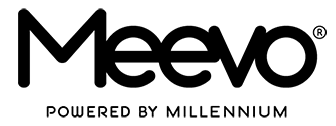

About
Meevo offers an industry-leading, mobile-friendly platform with real-time data and AI tools, designed from client feedback to enhance experiences and drive revenue for salons and spas.
Features
- Automate your payment and refund process with custom links sent directly to your patients, so they can pay easier and you receive payment in two business days.
Activation
Enabling CareCredit in Meevo is easy:
- In Meevo software, Select “MeevoXchange” in the drop-down menu (also referred to as marketplace)
- Select MeevoXchange Icon
- Main tiles will appear
- Select the home button to return to the main tiles of the marketplace at any point during your selection process
- Select Integrations tile
- Select CareCredit tile
- Check button to agree to add to software
- Select OK
- Drop down select “Register”
- Select “Merchant Accounts”
- Select “Add New” button
- Select CareCredit in drop down
- Hit Save on bottom righthand corner of page


 Cosmetic
Cosmetic